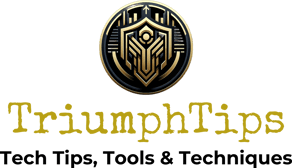Techniques
Build and Test with Cisco Modeling Labs for Free!
Cisco offers this tool as well as many others for free at developer.cisco.com. Sign in with a GitHub/Cisco/Google/Webex account, click 'Build' under Sandbox, and 'Launch Sandbox' to see the various free options at your disposal. This is a great way to work with Cisco solutions without a partner account!


Colab + Drive for file manipulation with Python
Simply Ask Gemini to mount Google Storage or create a code cell with the following:
from google.colab import drive
drive.mount('/content/drive')
After running the cell, you will be prompted to log in to Google. Once authenticated, your Drive files can be accessed via the folder icon on the left toolbar. The path to any given file can be copied by clicking on the three dots to the right of the filename and selecting 'copy path'


Using Archiving to Prevent Lockouts (Cisco)
If you're making config changes remotely and you're worried you might lock yourself out, use the archive feature to automatically rollback to before you made the changes.
The link above explains how to configure archiving. Once this is done, enter this command to save your current config and automatically rollback if your session is idle for 2 minutes:
configure terminal revert timer idle 2


Insights
Sharing network security solutions for community improvement.
Connect
Engage
Discord: @mediocretriumph
Email: john@triumphtips.com
© 2024. All rights reserved.